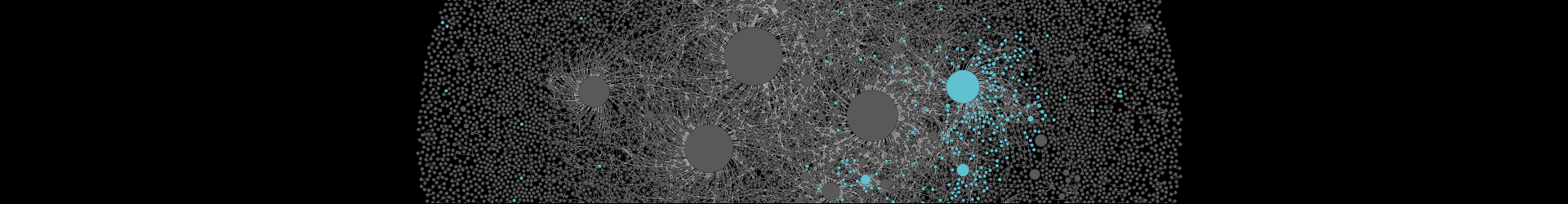The Public Protector’s office released its report into alleged ‘state capture’ of the South African presidency and various state-run enterprises at the end of October 2016. The report was a political and social bombshell that outlined uncomfortably close and ethically (not to mention potentially legally) fraught relationships between our president, Jacob Zuma, members of the Gupta family, and various other politicians and heads of state-run entities. The report is several hundred pages long, making it inaccessible to most South Africans. Thembani Phaweni and I therefore posted an article that summarised the report at the time of its release.
Since then, we’ve been working on ways of making it even easier for users to explore such datasets by themselves. The result is the below interactive version of the network that we generated from the report. This visualisation lets you zoom in and out of the network using your mouse-wheel (or index and thumb on a phone or tablet), as well as pan around the network by clicking and dragging (or using your index finger) on the network. The visualisation also lets you select individual nodes in the network and see which other nodes were mentioned within five words of it in the report. The disclaimer that we included in the original post still applies. Please read it carefully before interpreting the results:
DISCLAIMER: This post is based on data automatically generated by text mining algorithms and, while we have read through and cleaned up the results to a degree, the final outputs are not 100% clean. When reading this post, please keep a few caveats in mind, including that 1) some relationships might have been missed by the algorithms, 2) some nodes incorrectly refer to words that are not actual entities (e.g. “Parliament”), and 3) a relationship between two nodes does not necessarily imply some kind of wrong-doing (it just means that those names were mentioned in the report within five words of each other for whatever reason). The best way to draw final conclusions is to read the actual report.
Here then is an interactive version of the network derived from the state capture report. For best results, we recommend that you view it in fullscreen in a desktop web browser but it is also possible to view on your phone (you just won’t see all the extra details on such a small screen):
[iframe src=”http://www.superlinear.co.za/networks/state-capture/state-of-capture” width=”100%” height=”750″]